Metadata¶
The metadata.config.php file is how an application is defined. It tells what contains the application and what it does.
The most important keys are:
| name: | The name of the application. |
|---|---|
| namespace: | In which PHP namespace all the classes of the application must be defined. |
| icons: | In the 3 standard sizes 16*16, 32*32 and 64*64. |
| requires: | Optional. Which applications does your application requires. Array or string (in the last case, considered as an array with a unique element). |
| extends: | Optional. Application can extend other applications. Extend mechanism can extended config file, lang file and views. |
<?php
return array(
'name' => 'Webpages',
'namespace' => 'Nos\Page',
'version' => '0.2',
'provider' => array(
'name' => 'Novius OS',
),
'extends' => array(
// Optional,
),
'requires' => array(
// Optional
),
'icons' => array(
64 => 'static/apps/noviusos_page/img/64/page.png',
32 => 'static/apps/noviusos_page/img/32/page.png',
16 => 'static/apps/noviusos_page/img/16/page.png',
),
'permission' => array(
// Empty array for now. Leave it.
),
'i18n_file' => 'noviusos_page::metadata',
'launchers' => array(
// Optional
),
'enhancers' => array(
// Optional
),
'templates' => array(
// Optional
),
'data_catchers' => array(
// Optional
),
);
An application provides:
Extends¶
An application can extend multiple others applications.
An application that extends an other application will be loaded when the extended application is loaded.
Configuration and language files of an extended application can be extended by an application that extends. Views can be replaced.
To proceed, put extended files in subdirectory apps/application_extended.
local/applications/app_a/
- config/apps/app_b/common.config.php
- lang/apps/app_b/common.lang.php
- views/apps/app_b/common.view.php
Launchers¶
A launcher is an icon on the home tab.
A launcher is defined by an associative array. Key is launcher ID, launcher properties is an associative array:
| name: | Text to display for the icon. |
|---|---|
| icon: | Optional. URL to a 64*64 image, default will use the 64*64 icon of the app. |
| action: | What is done when clicking on the launcher. See PHP nosActions. |
<?php
return array(
'launchers' => array(
'noviusos_page' => array(
'name' => 'Webpages',
// 'icon' is not set, so the default icon will be used
'action' => array(
// open a tab
'action' => 'nosTabs',
'tab' => array(
'url' => 'admin/noviusos_page/appdesk/index',
// 'iconUrl' is not set, so the default icon will be used
),
),
),
),
);
Enhancers¶
Enhancers are used in WYSIWYG editors. They provide functionalities for the front-office.
For example, the ‘Forms’ application allows users to insert forms in their web pages (using an enhancer).
URL enhancers, a specific type of enhancers, handle their own URLs. For example, every blog post has an URL.
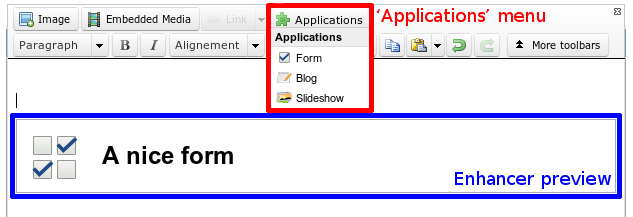
An enhancer is defined with:
| title: | Title of the enhancer displayed when opening the ‘Application’ menu from the wysiwyg. |
|---|---|
| desc: | Optional. Description of the enhancer. |
| iconUrl: | Optional. URL to a 16*16 icon, displayed when opening the ‘Application’ menu from the wysiwyg, default will use the 16*16 icon of the app ; |
| enhancer: | URL of the front-office controller used to render the enhancer. |
| urlEnhancer: | Same that enhancer.Only one of the two keys can is used, depending if you want an URL enhancer or just a plain regular enhancer. |
| previewUrl: | Optional. URL of the controller used to render the preview in the wysiwyg. |
| dialog: | Optional. If you want a configuration popup, URL of the controller used to display and save the enhancer configuration. See $container.nosDialog() for the list of parameters. |
| valid_container: | |
Optional. A callback function to check
if the enhancer is available for a specific container.
If the function returns false, the enhancer won’t be available.
The function takes two parameters: the enhancer’s configuration and the container instance.
|
|
<?php
return array(
'noviusos_form' => array(
'title' => 'Form',
'desc' => '',
// Here it's just a regular enhancer
'enhancer' => 'noviusos_form/front/main',
//'urlEnhancer' => 'noviusos_form/front/main',
'iconUrl' => 'static/apps/noviusos_form/img/icons/form-16.png',
// We'll use our controller to generate the preview
'previewUrl' => 'admin/noviusos_form/enhancer/preview',
// And the user has to configure it
'dialog' => array(
'contentUrl' => 'admin/noviusos_form/enhancer/popup',
'width' => 450,
'height' => 400,
'ajax' => true,
),
// The callback function which check availability of the enhancer
'valid_container' => 'validContainer',
),
);
// In this example, the enhancer won't be available in WYSIWYGs of monkeys.
function validContainer($enhencer, $container)
{
$container_class = get_class($container);
return $container_class !== 'Nos\Monkey\Model_Monkey';
}
Templates¶
Templates are similar to other CMS’ templates or themes. They provide a layout for the front-office.
In Novius OS, a template contains one or more WYSIWYG editable area(s), which are is placed inside a grid.
The grid has a size of cols * rows, and each editable area is positioned using absolute coordinates (it’s similar to position: absolute in CSS).
Each WYSIWYG editable area has:
- a name: it’s the key in the layout array (see below) ;
- a position: absolute coordinates inside the grid (similar to left and top in CSS) ;
- a size: similar to width and height in CSS.
In the end, a template is defined with:
| file: | path to the template file (it’s a view) |
|---|---|
| title: | title of the template, it’s shown when selecting a template for a page |
| cols: | grid width (in units) |
| rows: | grid height (in units) |
| layout: | list of the WYSIWYG editors inside the grid :
|
Here’s an example:
<?php
return array(
'templates' => array(
'top_menu' => array(
'file' => 'noviusos_templates_basic::top_menu',
'title' => 'Default template with a top menu',
'cols' => 1,
'rows' => 1,
'layout' => array(
// There is one WYSIWYG named 'content'
// Position inside the grid: <left>,<top>,<width>,<height>
'content' => '0,0,1,1',
),
),
),
);